Before adding new domain to your account you need to verify your hosting package is support more than one domain as image shown below.
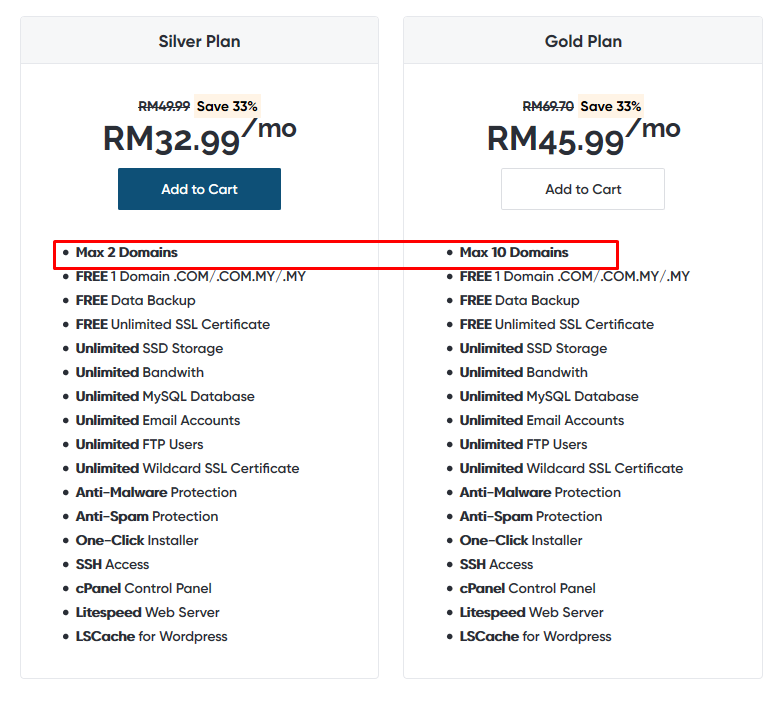
To begin, first login into cPanel account. Then search for "Addon Domains" inside the search function in cPanel. Then click the Addon Domains to open the pages.
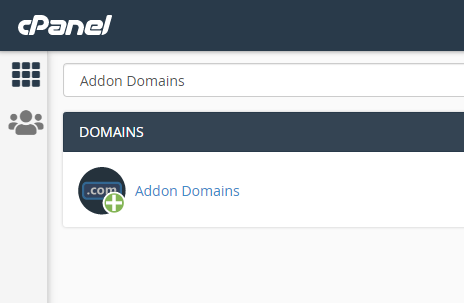
Input the new domain name you wanted to add into your account inside the New Domain Name input box. Then click tab on your keyboard to automatically insert for Subdomain/Document Root. If you required to update the subdomain/document root you can update the input then click Add Domain.
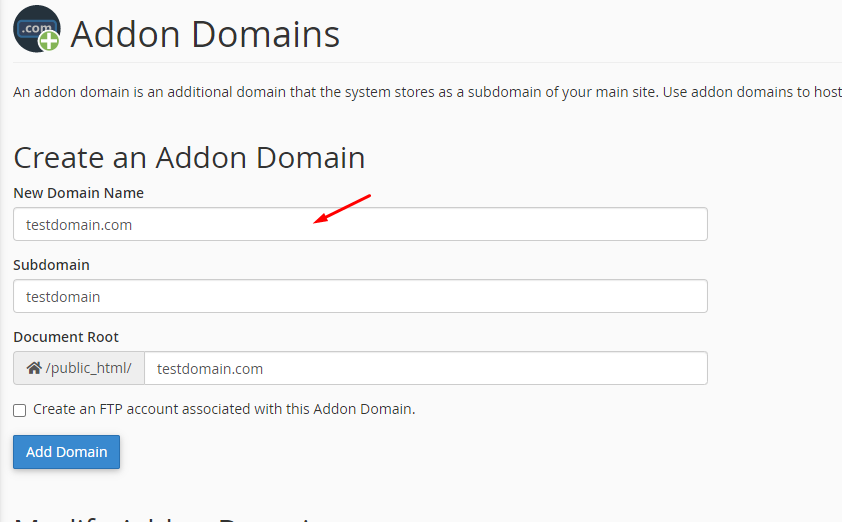
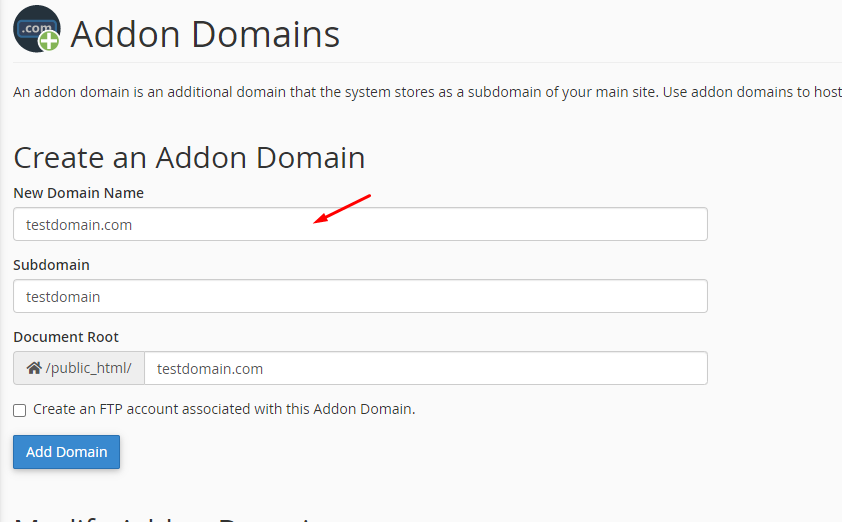
Once you click Add Domain, wait few second for the domain to be added. Few things to be noted, you're required to update the domain nameserver to senanghost nameserver before adding the domain or you may getting the error like;
Also your domain should be valid domain name and not it is TLD domain not the subdomain.

